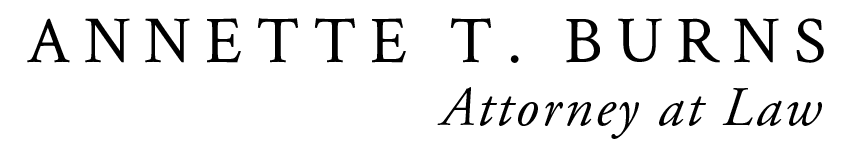I started using Google Docs as my sort of personal Dropbox, storing a document in the cloud so I could access it either at home or at work. I’m embarrassed to say it took me awhile to think of practical uses for Google Docs to share with anyone other than myself. Late one Friday afternoon, I received the opposing party’s final exhibits for trial. All the exhibits were burned on one CD-ROM, and as the case involved some highly technical issues, I knew my client wanted to see the full exhibits ASAP. I was considering how I could best burn him a copy of the CD, and then get it delivered to him (all after 5pm on a Friday), without cutting into my weekend too much. Then it occurred to me — upload to the documents to a folder on Google Docs, and send the client the link to share that folder. It worked perfectly, and the client was impressed with how fast I got him the documents to review.
So in the same case, when it came time to compile a full set of digital trial exhibits in one place (for the court reporter’s convenience), it was logical to create another folder. This time the folder was shared with opposing counsel as well as the court reporter. As trial exhibits were admitted, they were moved into the “Admitted Exhibits” folder and were immediately accessible to all.
A shared Google Docs folder can be used for any exchange of documents that’s large, unwieldy or that you’ve been exchanging on CDs or DVDs — discovery responses and disclosure statements come to mind. I’m hoping that most attorney stopped making hard copies of voluminous tax and other financial records years ago, and have been sending them digitally to the other party, but why not save yourself the time and trouble of burning and delivering the CD, or having a large file rejected from an email server? A shared Google Docs file delivers them instantly.
A Pretrial Statement that requires input from both parties can be a shared document, allowing both counsel to work on the document, without the email attachments we now use. Yes, sharing requires that both counsel be willing to use Google Docs, but as it’s almost as easy as email, it’s going to be difficult for opposing counsel to say s/he can’t handle it. The one thing Google Docs can’t handle is opposing counsel who refuses to participate in a Pretrial Statement at all — and I suspect that’s a problem that technology will never be able to help us with.